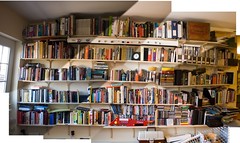Taking Movies Of Trains With A Digital Camera
Taking Movies Of Trains With A Digital Camera
What better joy for a railroad photographer than a late autumn day in November ? The sun angle is low enough to make scenes on the high iron very dramatic. It was just the other day that I unwrapped a very special package at the apartment door – my very own digital camera.
All that day and the following day, I was glued to the instruction manual and the specialized manuals that came with the accessories. By mid-day, I was deadly. The family cat gave a long meeeeeow and refused to come out of hiding. My wife covered up her face and said, “Put that damned thing away !!!”
I went back to reading the manuals. The next day would belong to me, shooting CSX railroad traffic in Gaithersburg, MD Here, I learned that not only could my new digital camera take still photos. It could also photograph in movie mode. At that
juncture, a whole new world opened up. I could shoot all sorts of videos. I could store them in an album. I could burn CDs or DVDs. I could capture sound. In short, I had everything I needed for shooting railroad movies and still photos right in the palm of my hand.
I knew enough to bring along a tripod so I would not have any erratic jerky movements in my train scene. At my shooting location, I did not have long to wait In the distance, I heard a train horn, and from the sound of things, this guy was running with full power. It was a westbound double stack container with three orange BNSF engines on the head end. A lot of “foreign” power turns up on CSX and I was lucky on this one. My tripod proved invaluable, since I was able to swivel around to catch a “going away” scene.
But what was this? Here comes another train, going
east. This one was a solid coal train, with three CSX AC-6000 engines really straining to make the grade. The engineer cooperated with me on this scene, giving out with a long blast on the air horn, and having his bell on as he went by.
This was enough for the camera’s video memory card, and I only had one of them with me. In one minute’s time, I had photographed two CSX trains, complete with air horns, bells, and black smoke at the stack. Not bad for an old fart like me, whose rail photography career began way back in 1950. It hasn’t stopped since.
Let’s take a closer look at rail movie photography using a digital camera.
Still cameras are not designed for flashy video work, but you can create good footage if you work around their limitations. Professional moviemakers shoot in small segments and edit the pieces together
later. You can do the same with 30 or 240-second stretches of footage Keep in mind that a digital camcorder is a luxury that many of us can’t afford. For those of us who only want to shoot video occasionally, a digital still camera, or even a mobile phone, may suffice.
Of course, when it comes to making movies, the biggest shortcoming of a digital still camera is that it’s not a camcorder. However, with a few guidelines and some knowledge of the limitations of your camera, you can create your own short railroad videos in no time.
Most current digital still cameras can record movies, but check your manual. The technical limitations of your camera can make movie-making frustrating or tedious. Generally, you’ll need to trade off resolution, frame rate and length in order to achieve a result that works for your intended purpose – and fits on your
digital camera memory card!
Resolution is the name of the game when it comes to rail photography. Use 640×480 pixels resolution if you want to display the resulting movie on a TV monitor. 320×240 pixels is good enough for if you want to send email or upload to a web server. 160×120 pixels produces small, low quality movies. If you’re serious about good rail videos, don’t even consider this option. Most cameras have 160×120 and 320×240, but 640×480 is less common. Remember that in choosing a digital camera, resolution is a function of price.
Also keep in mind that 60 seconds of 30 frames per second of 640×480 video will use about 20MB of space and comprise 1800 individual images. Judge your video accordingly !
If the frame rate isn’t high enough, your movies could suffer from jerkiness, stuttering and pixilation.
Generally speaking, the higher the resolution, the lower the frame rate. Use 24 frames per second (fps) if you want your motion to appear smooth. 15fps is considered the minimum acceptable level. Not all cameras let you choose your frame rates. Few digital cameras can film 640×480 pixels at 30fps.
Your camera may limit how long you can shoot a video clip. 30-240 seconds is the usual range. If your camera doesn’t have a limit, you can shoot video until your memory card is full. High resolution footage uses much more storage space than low resolution footage. A high capacity memory card – 512MB or more – is a good investment if you plan to shoot lots of movies.
Cameras save video in one of three formats: .AVI, .MOV or .MPEG. This is determined by the video encoder in your camera. This cannot be changed. Your camera should come with
software to edit the format that it uses.
Still cameras are not designed for flashy video work, but you can create good footage if you work around these limitations. Train photography does not require skill in putting together glitz. Professional moviemakers shoot in small segments and edit the pieces together later. You can do the same with 30 or 240-second stretches of your rail footage. The last thing you want is to make your rail videos boring.
It is up to you to add interest to the final edited video. If possible, review your movie and edit it with the playback function of your camera. You can then reshoot, if needed, before you transfer the images to your computer. However, a train once gone is a train never to return.
It’s important to keep your camera steady while shooting – the lower the resolution, the more
noticeable any unsteadiness will be, resulting in poor quality footage. A table, tripod or beanbag can help keep the camera steady and improve the quality of the final result. Your tripod must have a pan and tilt capability. You cannot track a moving train without it.
Composition will lend interest to your video work. You should try to Get close to your subject when shooting. However, for your own safety, you must stay outside the fifteen-foot limitation from any track. For better-looking compositions, place your subject slightly off-center in your focus grid. Also remember that some cameras set the exposure and focus when you first press the record button. If you shift the camera, your subject may no longer be in focus. Some cameras may not let you zoom while recording video.
By now, you have enough good advice to fill a trainload.
The proof of how well you master this new and exciting technique will be what you see on your computer monitor or TV screen. Here’s to your success !!
Bob Carper is a veteran information systems consultant with an MBA from Pitt. For additional information go to All About Webconferencing or My Power Mall. You may also e-mail Bob at robertcarper06@comcast.net
Article from articlesbase.com
Find More Movie Making Manual Articles