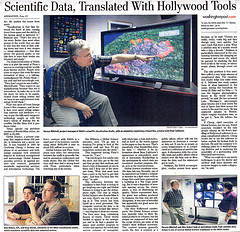10 Tips For Learning Whiteboard Selling Skills Online
10 Tips For Learning Whiteboard Selling Skills Online
Article by Milly Sonneman
10 Tips For Learning Whiteboard Selling Skills Online – Business – Sales
Search by Author, Title or Content
Article ContentAuthor NameArticle Title
Home
Submit Articles
Author Guidelines
Publisher Guidelines
Content Feeds
RSS Feeds
FAQ
Contact Us
How can you get the most out of learning whiteboard selling skills in online? Create a total training immersion approach. Find out 10 best bets to boost conversations, ignite sales discussions and improve results–without leaving your home.
For years, sales professionals have relied on face-to-face instruction to build selling skills. Forward thinking sales organizations know that it is essential to provide presentation skills training to keep sales staff at the top of their game. But then what happened recently?
With rocky economy and uncertainty, even smart organizations are making short sighted choices. With training budgets slashed, and corporations on seeking to do more with less, many sales professionals must build new skills on their own.
What is the best way to build exceptional whiteboard skills without waiting for your company to provide a seminar? Get online training and create a powerful new skills set.
Use these 10 tips to create a fully engaging experience–from your home, office, or even on the road.
Learning new skills of whiteboard selling is a powerful way to boost resultsand make your numbers in any economy. Here are 10 tips for creating a total training experience on your own.
1. Identify Your Big Why
Understanding the value of what you are learning is a must for fueling passionate learning. The big why about whiteboard skills in selling is simple: people buy what they understand.
If you are selling complex solutions, proposing complicated processes or asking for funding for an intricate businessyou need to simplify. The fastest way to simplify complex stuff? With a marker, a whiteboard and the skills to engage your audience.
When you show your solution at the whiteboard, everyone ‘gets’ it. That’s a huge Why.
2. Learn The Basics
A lot of professionals believe they already know everything there is to know about presenting. That may be true. But it could be false.
If you’ve been presenting with slides, confident with a clicker and used to relying on scripted wordspresenting at a whiteboard is a whole new world. Like any valuable skill–conversation, cooking, or running–there is always more to learn when you encounter new terrain.
Starting with the basics is a sign of being smart.
3. Create Your Whiteboard Zone
Organize your practice zone at home, office or from your hotel room. Wherever you are, set up tools for maximum ease. If you have a whiteboard on the wall, keep it free and clear of clutter. If you have markers, eraser and notes near by, you won’t waste time running around organizing.
Also, if you’re learning on the road or from a hotel room, work with a journal or sketch pad. While it’s not the exact medium you will use in front of people, this helps you gain confidence in skills.
4. Do It Your Way
Learning is the most fun when it matches how you learn. If you love watching video, watch video tutorials first. If you like reading, jump into reading guides and manuals. If you prefer to use visual blueprints, start there.
This is your learning zone. You’ll have the most fun and learn the fastest by doing things your way. You’re in charge of your own learning experience.
5. Experiment
Experimenting is a valuable part of learning. Encourage yourself to try out new things. Try writing while standing. It’s different than writing while seated. Try drawing icons. It’s different than relying exclusively on words. Experiment with different ways to organize data.
By keeping an open mind you’ll experiment and explore. Who knows what you’ll discover.
6. Use As You Learn
Use your new whiteboard conversation skills right away. One of the most fun and rewarding parts of learning interactive skills is that you can use new skills immediately. This is related to Tip 5. Experiment. And keep experimenting by using your skills instantly.
Try out a technique–even if it is the weekend. Many of my clients set up a whiteboard in the living room or garage. They use it to share ideas with neighbors, family and friends. One colleague taught his son to read, by making a game out of drawing icons and words.
It’s very rewarding and fun to use your skills as quickly as possible.
7. Define Opportunities
All day, everyday you present ideas and communicate to others. Take a moment right now to list your key presentations. What sales conversations do you have this week? What presentations are you making this month? List them in advance. As you learn new skills and techniques, review your list. Where could you practice a new skill?
8. Review and Practice
As smart as you are, it’s tempting to think that you’ll get everything by seeing or reading it one time. Stretch yourself. Review.
Watch a video two, three and four times. Read and re-read the manuals. The more you review, the more you’re likely to read.
The first time you learn something, it is brand new. Many people get involved with thinking, “How am I going to do that?”
The next time you read or see the skill, you will have tried it. This means you’re more available to notice nuances and details. This continues with repeated rounds of reviewing and practicing.
9. Follow Your Own Pace
When you’re in a boot camp, onsite program or public workshop, you must go at the pace of the instructor or other students. But when you’re in a virtual class, you set the pace. This is one of the top reasons why people learn faster, learn more, and have more fun learning remotely.
There’s nothing holding you back. There is no one urging you to move faster. Go at your own pace–this is your ideal learning zone.
10. Stretch Your Skills
For total training success, keep testing your own limits. Are you testing and challenging yourself? Are you learning new skills and practicing them in different situations? Are you stretching to replace boring PowerPoints with dynamic whiteboard selling conversations? Stretch yourself and enjoy the rewards.
Use these 10 tips to create a powerful learning experience. Use interactive selling skills to engage clients at a whiteboard. With new options to learn whiteboard selling online, you are in charge.
Take control of your skills and boost your career. It’s the fastest way to get ahead.
About the Author
Milly Sonneman is a recognized expert in visual language. She is the co-director of Presentation Storyboarding, a leading presentation training firm, and author of the popular guides: Beyond Words and Rainmaker Stories available on Amazon. Milly helps business professionals give winning presentations, through Email Marketing skills trainings at Presentation Storyboarding. You can find out more about our courses or contact Milly through our website at: http://www.presentationstoryboarding.com/
Use and distribution of this article is subject to our Publisher Guidelines
whereby the original author’s information and copyright must be included.
Milly Sonneman
Milly Sonneman is a recognized expert in visual language. She is the co-director of Presentation Storyboarding, a leading presentation training firm, and author of the popular guides: Beyond Words and Rainmaker Stories available on Amazon. Milly helps business professionals give winning presentations, through Email Marketing skills trainings at Presentation Storyboarding. You can find out more about our courses or contact Milly through our website at: http://www.presentationstoryboarding.com/
This video will show you how to sell softwares online and get paid via paypal! The sign up is free, the upload is also free and the best part is that you can insert the BUY button in your website or blog or anywhere you can insert HTML. I hope this video has been helpful to you. and subscribe Website: www.payloadz.com Facebook: www.facebook.com Twitter: www.twitter.com The Morning Download: Planning for a Disconnected Future FileMaker Pro is powerful, easy-to-use database software that helps you and your team get any task done faster on Windows, Mac, and the web.FileMaker Pro is powerful, easy-to-use database software that helps you and your team get any type of task done faster. Millions of people in business, government, and education use FileMaker Pro to effortlessly manage all their information on Windows, Mac, and the web. Create custom databases for your own unique needs. C List Price: $ 299.00 Price: $ 289.99
www.ticketscript.com Ticketscript, the European market leader in online, mobile and social ticketing solutions, provides over 30000 events with a plug-and-play ticketshop that enables event organisers to sell tickets and promote events online, through mobile phones and on Facebook. The web application arranges the delivery of e-tickets and mobile tickets, gives access to a mobile event app and also provides access to a sales network of over 900 physical sales outlets in Europe. It provides real-time sales statistics and contact details of customers which can be used to promote future events. www.ticketscript.com
<
Use and distribution of this article is subject to our Publisher Guidelines
whereby the original author’s information and copyright must be included.
Video Rating: 3 / 5
But he's concerned that Google hasn't delivered on a promise to add security features preventing employees from unwittingly sharing company data with other people they're connected with, and may write a few scripts himself to address that issue.
Read more on Wall Street Journal (blog)Filemaker Pro 11

Video Rating: 5 / 5